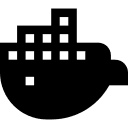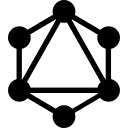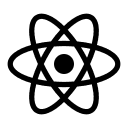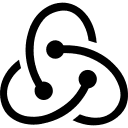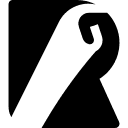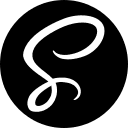Open Source is a Teacher

Four years ago, I decided to take a deep dive into open-source projects to explore how developers from big companies write their code. I believed this experience would inspire me to improve my own coding skills and it did. However, the beginning wasn't easy. I struggled to focus on a specific framework or package, which added complexity and distractions. Additionally, reading the code of large projects proved challenging unless you followed the right path.
also feel free to update this article with more suggestion :)
Benefits
There are numerous benefits to be gained by diving into the world of open source projects. Here are just a few ways you can level up your coding skills and knowledge:- Inspiration: Open source projects expose you to various coding styles, problem-solving techniques, and innovative ideas. Seeing how others tackle problems can spark new ideas and inspire you to approach coding challenges differently.
- Learning New Tools and Technologies: By examining different open source projects, you can discover new tools, libraries, and technologies that can be beneficial in your own projects. This continuous learning keeps you updated with the latest advancements in the tech world.
- Contributing and Getting Feedback from Experts: One of the most valuable aspects of open source is the ability to contribute to projects. When you submit pull requests, maintainers and other experienced developers review your code. Their feedback can be incredibly insightful, helping you to improve your coding skills and adhere to best practices.
How to Start
- Start with Easy-to-Understand Packages or Modules: Begin with small package that you're using in your projects.
- Set Clear Goals: Define what you want to achieve by exploring open source projects. Whether it's learning a new technology, improving your coding skills, or contributing to a project you admire, having a clear goal will keep you focused and motivated.
- Read Documentation: Before diving into the code, thoroughly read the project's documentation. Understanding the project's purpose, structure, and guidelines will make it easier to navigate the codebase.
- Join the Community: Engage with the project's community through slack, discord and github discussions.
- Explore Different Projects: Don't limit yourself to one project. Exploring various open source projects can expose you to different coding styles, architectures, and technologies.
Additional Tips
If you want to create your own open source project or start contributing to existing ones, you may also need to consider the following tips:- Follow Coding Standards: Adhere to the coding standards and guidelines provided by the project to ensure your contributions are consistent with the rest of the codebase.
- Use Version Control: Familiarize yourself with version control systems like Git. Understanding how to create branches, commit changes, and manage pull requests is essential for contributing to open source projects.
- Implement Testing: Writing tests for your code ensures reliability and helps catch bugs early. Familiarize yourself with the testing frameworks used in the project.
- Use Linters and Formatters: Tools like linters and formatters help maintain code quality and consistency. They catch potential errors and enforce coding standards.
- Pre-Commit Hooks: Pre-commit hooks run scripts before commits, ensuring code quality by running tests, linters, and formatters automatically.
Examples of Projects to Start With
If you're looking for projects to help you start learning, here are some great examples:- DateFns: A modern JavaScript date utility library that provides a comprehensive set of functions for working with dates.
- Lodash: A popular utility library that provides helpful functions for common programming tasks.
- Next.js Examples: A collection of boilerplate examples to help you learn Next.js and build various types of applications.
- call.com: Explore the open source code of this project to learn about real-world application structures.
- Twilight Packages: Explore these packages to learn about building themes and working with complex UI components.
also feel free to update this article with more suggestion :)